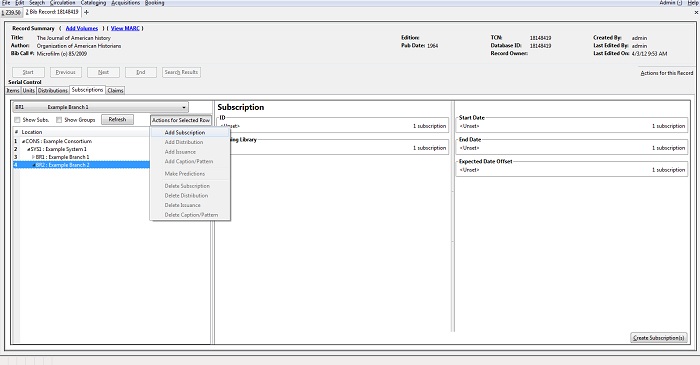Chapter 47. Serials Control View
Serial Control View is separate from the Alternate Serial Control interface. Serial Control View enables you to manage serials in a single tabbed interface. This view also enables you to bind units. Serial Control View consists of five tabs: Items, Units, Distributions, Subscriptions, and Claims. Units and Claims are not functional in 2.0.
A subscription is designed to hold all information related to a single serial title. Therefore, each library is likely to have only one subscription per serial title.
-
Click the Subscriptions link.
-
Select the branch that will own the subscription.
-
Right-click or click Actions for Selected Row, and click Add Subscription.
-
Enter the date that the subscription begins in the start date, and click Apply. You must enter the date in YYYY-MM-DD format.
-
Enter the date that the subscription ends in the end date. This field is optional.
-
Enter the difference between the nominal publishing date of an issue and the date that you expect to receive your copy in the Expected Date Offset. For example, if an issue is published the first day of each month, but you receive the copy two days prior to the publication date, then enter -2 days into this field.
-
When finished, click Create Subscription(s) in the bottom right corner of the screen.
-
A confirmation message appears. Click OK.
Note
You can add notes to the subscription by clicking Subscription Notes. These notes are currently viewable only in the staff client by clicking on the Subscription Notes button.