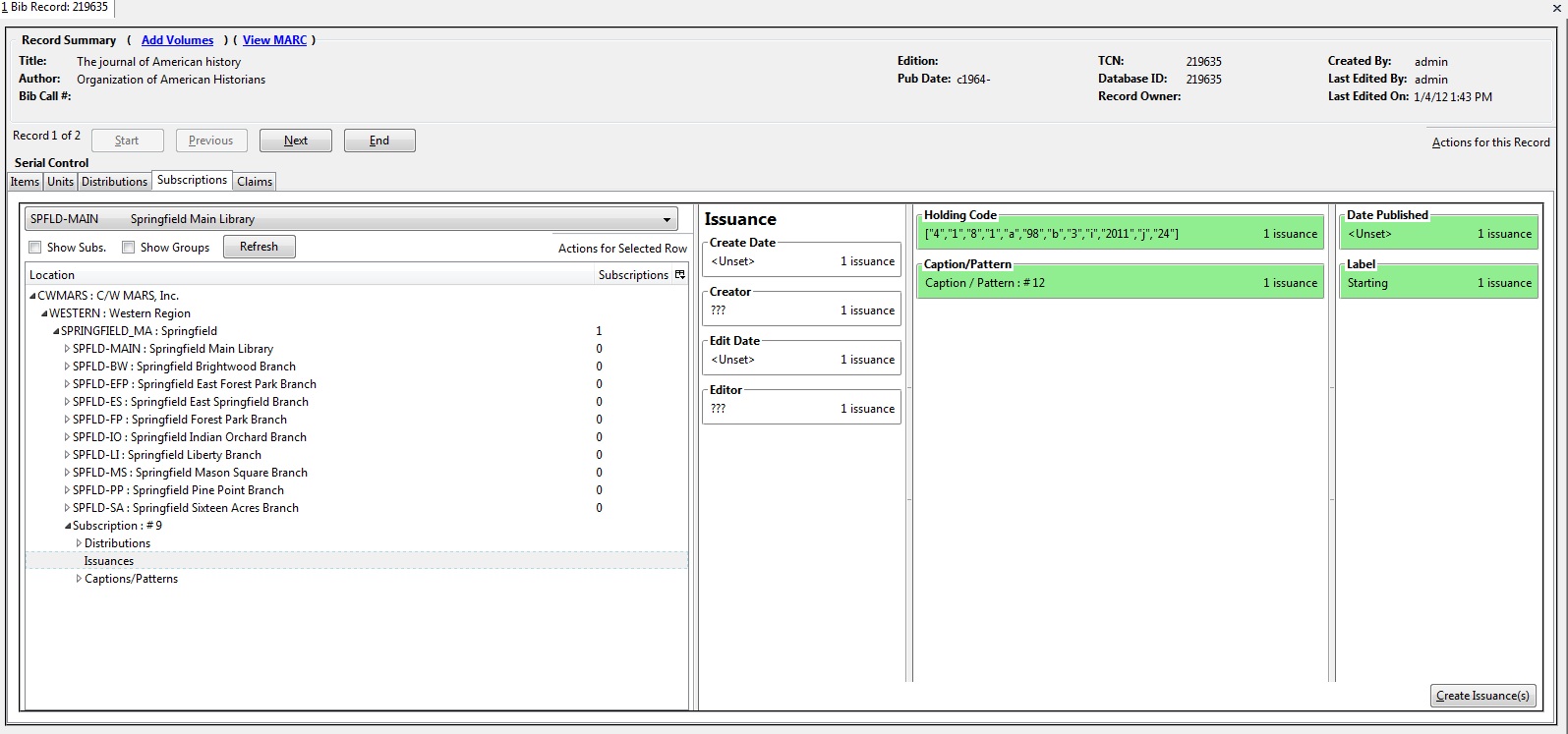The Issuances function enables you to manually create an issue. Evergreen will use the initial issue that you manually create to predict future issues.
-
Click the Issuances link beneath the subscription. Right click or click Actions for Selected Rows, and click Issuance.
-
Click the holdings code and click apply. Currently there is no wizard to create this code. The wizard is only available in the Alternate Serials Control View.
-
Click the Caption/Pattern selecting the appropriate patternand click apply
-
Click the date published and enter date information (format YYYY-MM-DD) and click apply
-
Click label, enter label and click apply
-
When finished, click Create Issuance(s) in the bottom right corner of the screen.
-
A confirmation message appears. Click OK.