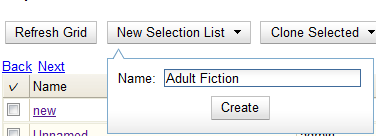|  | |
| HomePrev | Part VI. Selection Lists and Purchase Orders | Next |
|---|
Table of Contents
Selection lists allow you to create, manage, and save lists of items that you may want to purchase. To view your selection list, click Acquisitions → My Selection Lists. Use the general search to view selection lists created by other users.
Selection lists can be created in four areas within the module. Selection lists can be created when you Add Brief Records, Upload MARC Order Records, or find records through the MARC Federated Search. In each of these interfaces, you will find the Add to Selection List field. Enter the name of the selection list that you want to create in that field.
Selection lists can also be created through the My Selection Lists interface: