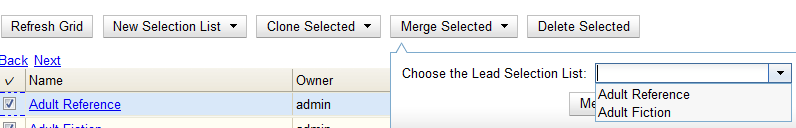You can merge two or more selection lists into one selection list.
-
Click Acquisitions → My Selection Lists.
-
Check the boxes adjacent to the selection lists that you want to merge, and click Merge Selected.
-
Choose the Lead Selection List from the drop down menu. This is the list to which the items on the other list(s) will be transferred.
-
Click Merge.