 |  | |
| HomePrev | Part VI. Circulating Items | Next |
|---|
Table of Contents
1) To check out an item click Check Out Items from the Circulation and Patrons toolbar, or select Circulation → Check Out.
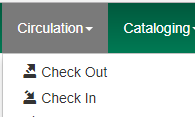
2) Scan or enter patron’s barcode and click Submit if entering barcode manually. If scanning, number is submitted automatically.
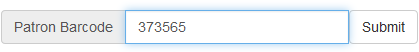
3) Scan or enter item barcode manually, clicking Submit if manual.

4) Due date is now displayed.
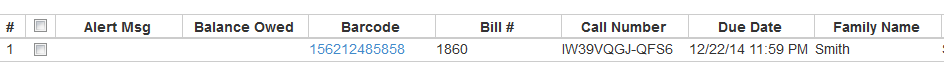
5) When all items are scanned, click the Done button to generate slip receipt or to exit patron record if not printing slip receipts.