 |  | |
| HomePrev | Chapter 72. Search Results | Next |
|---|
The number of available copies and total copies are displayed under each search result’s call number. If you are using a catalogue inside a library or accessing a library’s online catalogue from its homepage, you will see how many copies are available in the library under each title, too. If the library belongs to a multi-branch library system you will see an extra row under each title showing how many copies are available in all branches.
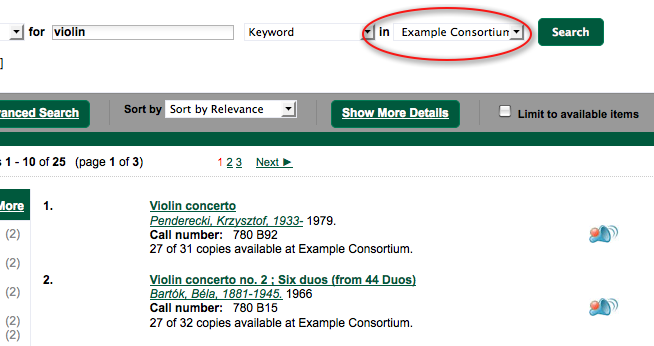
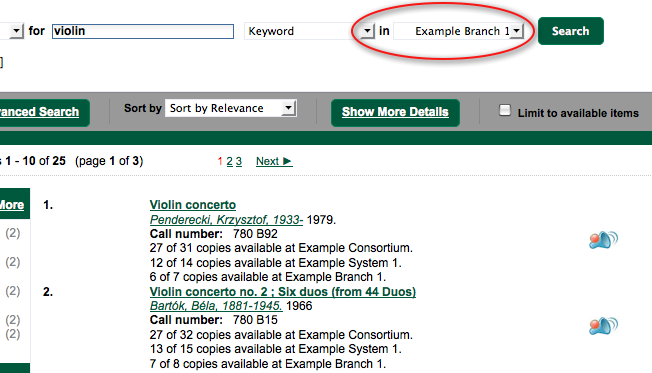
You may also click the Show More Details link at the top of the results page, next to the Limit to available items check box, to view each search result’s copies' individual call number, status, and shelving location.