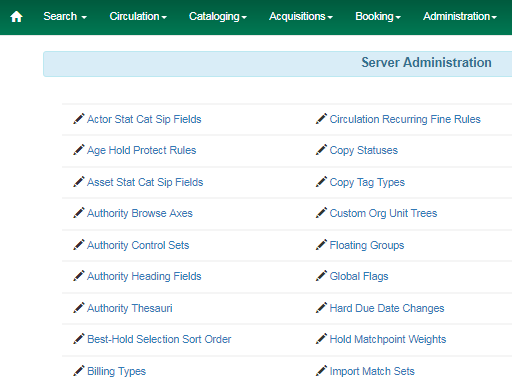|  | |
| HomePrev | Part VI. System Administration From the Staff Client | Next |
|---|
Table of Contents
The tags and subfields that display in authority records in Evergreen are proscribed by control sets. The Library of Congress control set is the default control set in Evergreen. You can create customized control sets for authority records. Also, you can define thesauri and authority fields for these control sets.
Patrons and staff will be able to browse authorities in the OPAC. The following fields are browsable by default: author, series, subject, title, and topic. You will be able to add custom browse axes in addition to these default fields.
You can specify the MARC tags and subfields that an authority record should contain. The Library of Congress control set exists in the staff client by default. The control sets feature enables librarians to add or customize new control sets.
To access existing control sets, click Administration → Server Administration → Authority Control Sets.