 |  | ||
| HomePrev | Chapter 99. Circulation - Patron Record | Next | |
|---|---|---|---|
The Library Setting, Disable Patron Credit, allows staff to disable the Patron Credit payment type and to hide patron credit payment actions within the billing interface of a patron’s account.
By default, the payment type Patron Credit is enabled in the staff client. Within the Bills interface of a patron’s account, the Patron Credit payment type, the Credit Available, and the option to Convert Change to Patron Credit are exposed by default in the staff client.
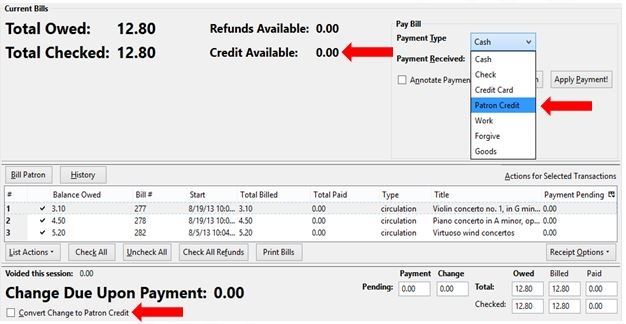
When the Library Setting, Disable Patron Credit, is set to True, the patron credit payment type will be disabled. Patron Credit will not be an option within the payment type dropdown menu. The Convert Change to Patron Credit and the summary of Credit Available will be hidden from the patron billing interface in the staff client.
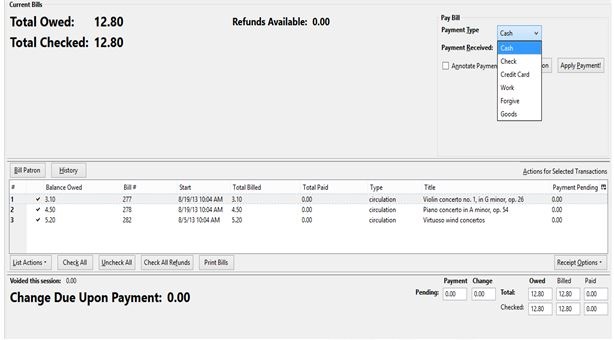
To set the new Library Setting:
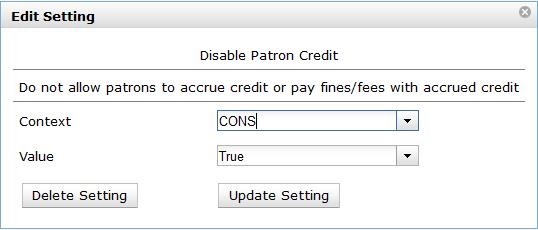
After applying changes to this library setting, it is necessary to restart the staff client to see the changes take effect.