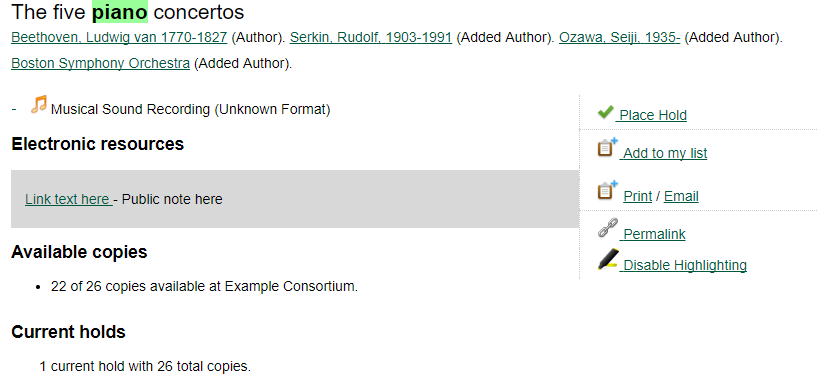|  | ||
| HomePrev | Chapter 46. Virtual Index Definitions | Next | |
|---|---|---|---|
Search terms are now highlighted on the main OPAC search results page, the bibliographic record detail page, and the metarecord grouped results page. This will help users discern why a certain record was included in the search result set, as well as its relevance to the search. Search terms will be highlighted in both real and virtual fields that were searched. Terms that were stemmed or normalized during searching will also be highlighted. Search term highlighting can be turned off within the OPAC by selecting the checkbox to "Disable Highlighting" in the search results interface.
A keyword search for "piano" returns a set of search results:
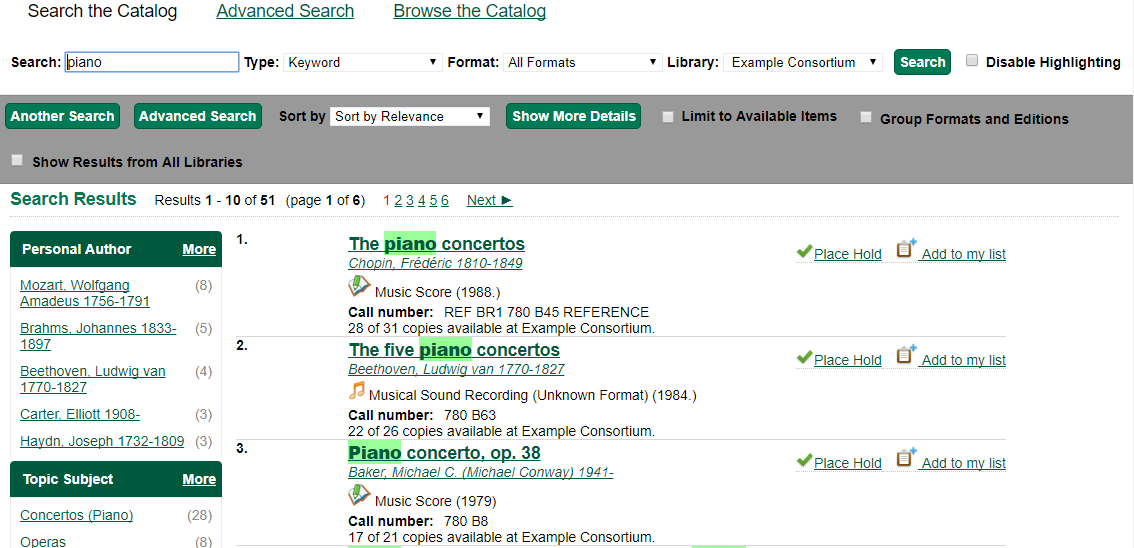
The search term is highlighted in the search results and indicates why the records were included in the search result set. In this example, the search results interface shows the first three records had matching terms in the title field.
Within the record detail page for "The five piano concertos", we can see the search term also matched on the General Note and Subject fields within the bibliographic record.