 |  | ||
| HomePrev | Part X. Search Settings | Next | |
|---|---|---|---|
Table of Contents
It is now possible to search for items that contain multiple languages in the Evergreen catalog. This will help facilitate searching for bilingual and multilingual materials, including specific translations, alternative languages, and to exclude specific translations from a search.
To identify the language of materials, Evergreen looks at two different fields in the MARC bibliographic record:
Multilingual searches can be conducted by constructing searches using specific language codes as a filter. To search using specific language codes, use the Record Attribute Definition name item_lang followed by the appropriate MARC Code for Languages. For example, item_lang(spa) will search only for Spanish language materials.
The language filter can be appended to any search. For example, a title search for pippi longstocking item_lang(eng,swe) will search for English or Swedish language publications of the title.
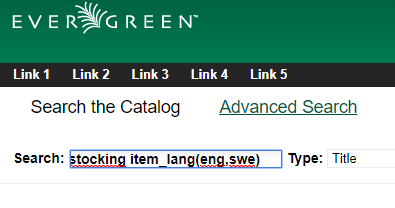
To search for materials that contain multiple languages (Boolean AND), the search filters can be constructed in the following ways:
Implicit Boolean filtering: item_lang(eng) item_lang(spa)
Explicit Boolean filtering: item_lang(eng) && item_lang(spa)
To search for materials that contain at least one of the searched languages (Boolean OR), the search filters can be constructed in the following ways:
List filtering: item_lang(eng,spa)
Explicit Boolean filtering: item_lang(eng) || item_lang(spa)
To search for materials that contain a specific language and exclude another language from the search results (Boolean NOT), the search filters can be constructed as follows:
Boolean filtering: item_lang(spa) -item_lang(eng)
To exclude multiple languages from search results (Boolean NOT), the search filters can be constructed as follows:
Boolean filtering: -item_lang(eng) -item_lang(spa)
To conduct a search for materials that do not contain at least of the of the languages searched (Boolean “NOT” and “OR”), the search filters can be constructed in the following ways:
List filtering: -item_lang(eng,spa)