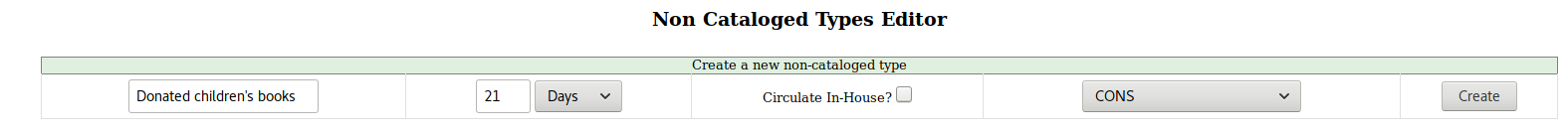Non-cataloged item settings
In Evergreen, libraries may elect to create their own local non-cataloged item
types. For example, you may choose to circulate non-cataloged paperbacks or magazine
back-issues, but not wish to catalog them.
Adding a new non-cataloged type
-
Go to Administration > Local Administration > Non-Cataloged Types Editor.
-
Under Create a new non-cataloged type, start filling out the appropriate
information.
-
Choose an appropriate duration. This period of time will be used to calculate
a due date that is displayed to the patron on the patron’s receipt and My Account
view in the public catalog. The item will be automatically removed from the
My Account view the day after the due date.
-
The Circulate In-House? checkbox is only for your records. This checkbox does
not affect how these materials circulate.
-
Click the Create button when you are done.
Deleting a non-cataloged type
-
Go to Administration > Local Administration > Non-Cataloged Types Editor.
-
Click the Delete button next to the type you wish to delete. Note that
if any non-cataloged items of this type have ever been entered, you will
not be able to delete it.