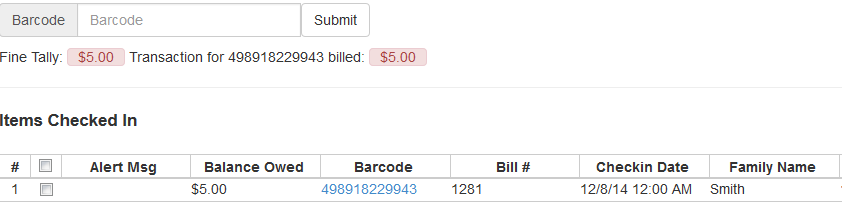|  | ||
| HomePrev | Part VI. Circulating Items | Next | |
|---|---|---|---|
Table of Contents
1) To check in an item click Check In Items from the Circulation and Patrons toolbar, or select Circulation → Check In.
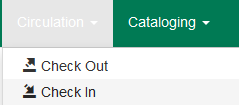
2) Scan item barcode or enter manually and click Submit.
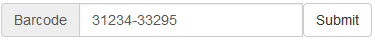
3) If there is an overdue fine associated with the checkin, an alert will appear at the top of the screen with a fine tally for the current checkin session. To immediately handle fine payment, click the alert to jump to the patron’s bill record.