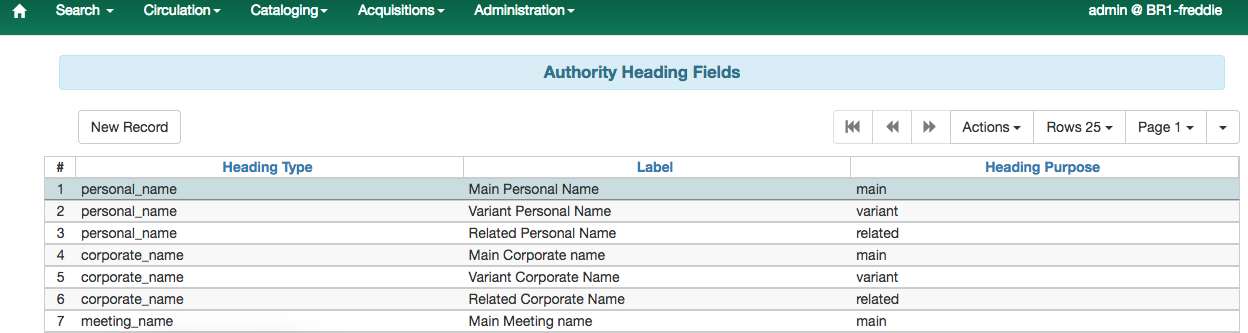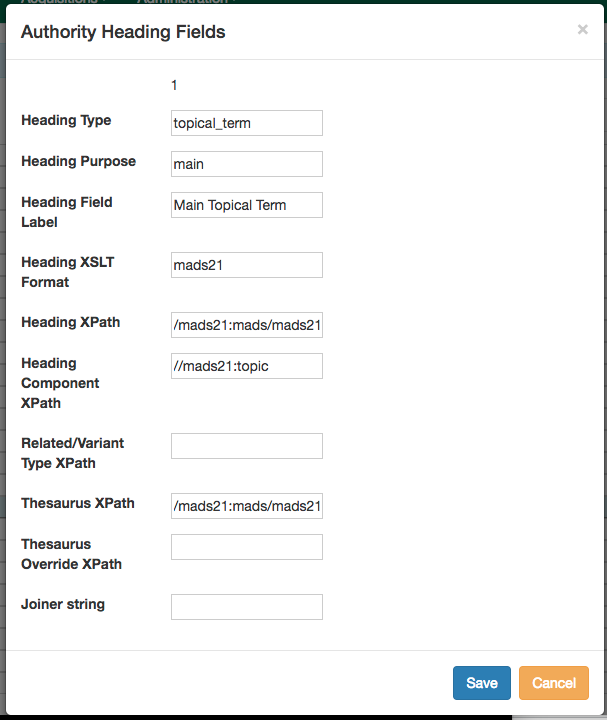An interface for configuring authority headings is available in Server Administration in the web-based staff client, under the name "Authority Headings Fields".
When navigated to, the interface looks like this:
Individual heading field definitions can be edited like this:
The available fields are:
-
Heading type: this can be personal_name, corporate_name, meeting_name, uniform_title, named_event, chronology_term, topical_term, geographic_name, genre_form_term, or medium_of_performance_term.
-
Heading purpose: this can be main, related, or variant, corresponding to authority record 1XX, 5XX, or 4XX fields respectively.
-
Heading field label: Label for use by administrators
-
Heading XSLT Format: This core
-
Heading XPath: Main XPath expression for selecting a part of the authority record to extract a heading from.
-
Heading Component XPath: XPath express for selecting parts of a heading string from the elements selected by Heading XPath.
-
Related/Variant Type XPath: Expression used, for variant and related headings, for identifying the specific purpose of the heading (e.g., broader term, narrower term, etc.).
-
Thesaurus XPath: Expression used for extracting the thesaurus that controls the heading
-
Thesaurus Override XPath: Expression used for identifying the thesaurus that controls a related heading.
-
Joiner string: String used to stitch together components of the heading into a single display string. If not set, " — " is used.
It should be noted that unless one has non-standard authority records, it is recommended that changes to the authority heading field definitions be minimized.