 |  | |
| HomePrev | Part IX. Booking Module | Next |
|---|
When a reserved item is brought back, staff must use the Booking Module to return the reservation.
1) To return reservations, select Booking -→ Return Reservations
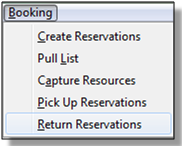
2) You can return the item by patron or item barcode. Here we choose Resource to return by item barcode. Scan or enter the barcode, and click Go.
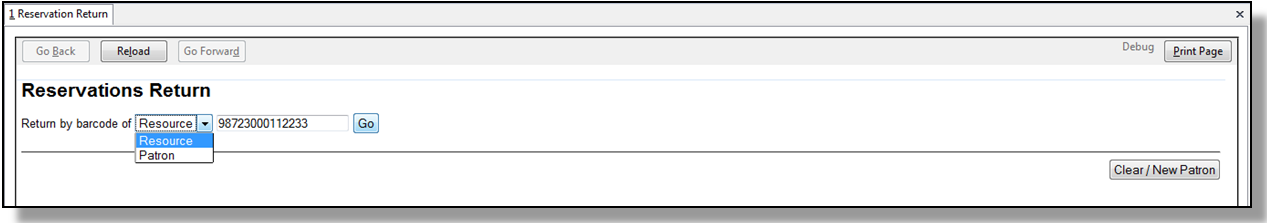
3) A pop up box will tell you that the item was returned. Click OK on the prompt.
4) If we select Patron on the above screen, after scanning the patron’s barcode, reservations currently out to that patron are displayed. Highlight the reservations you want to return, and click Return.
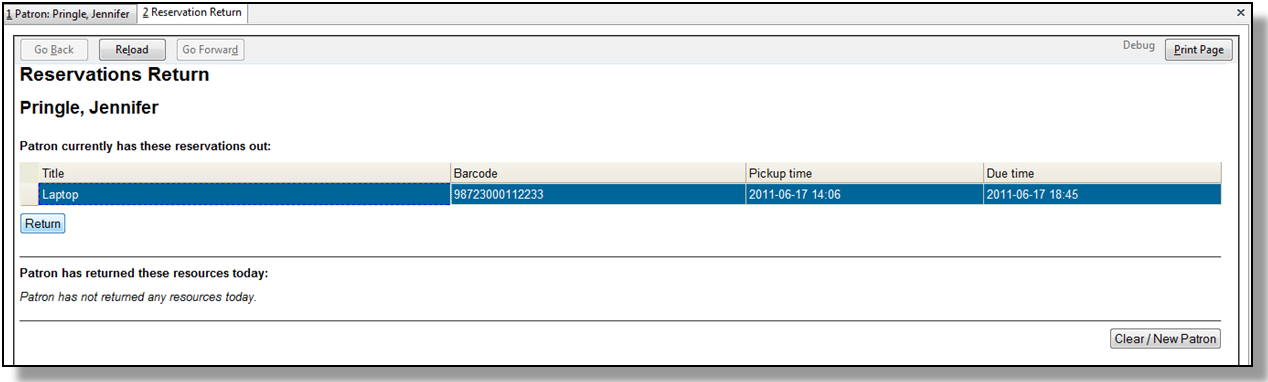
5) The screen will refresh to show any resources that remain out and the reservations that have been returned.
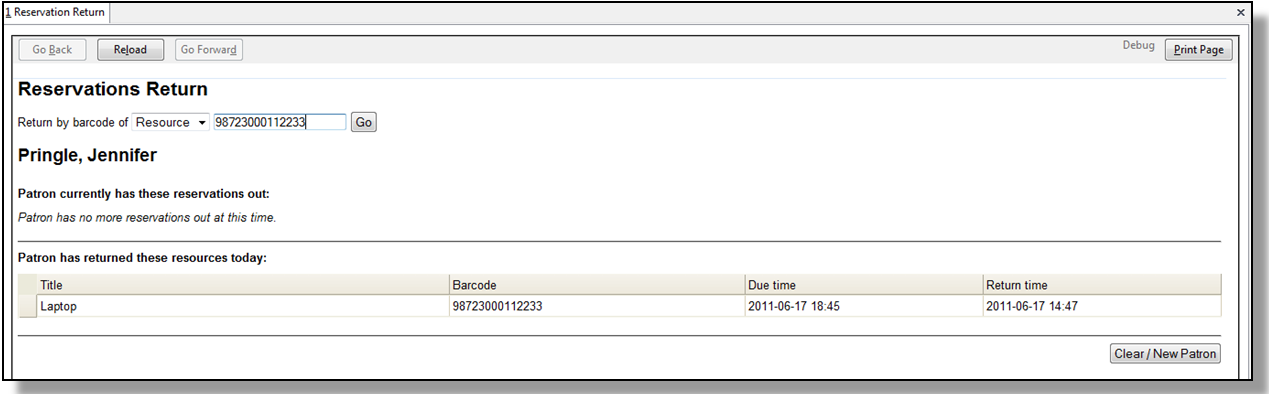
Reservations can be returned from within patron records by selecting Other -→ Booking -→ Return Reservations