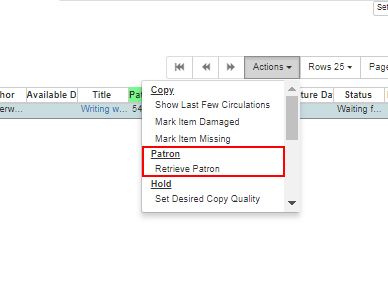|  | |
| HomePrev | Chapter 40. Managing Holds | Next |
|---|
Click Actions → View Holds.
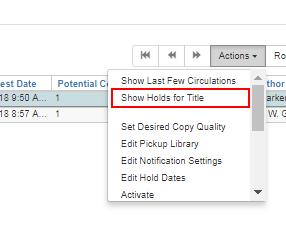
All holds on this title to be picked up at your library are displayed. Use the Pickup Library to view holds to be picked up at other libraries.
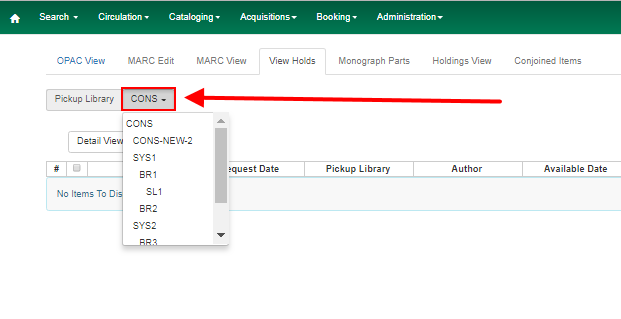
Highlight the hold you want to edit. Choose an action from the Actions menu. For more information see the Actions for Selected Holds section. For example, you can retrieve the hold requestor’s account by selecting Retrieve Patron from this menu.