 |  | |
| HomePrev | Chapter 40. Managing Holds | Next |
|---|
In Evergreen, patrons can set up their default holds notification method in the Account Preferences area of My Account. Staff cannot set these preferences for patrons; the patrons must do it when they are logged into the public catalog.
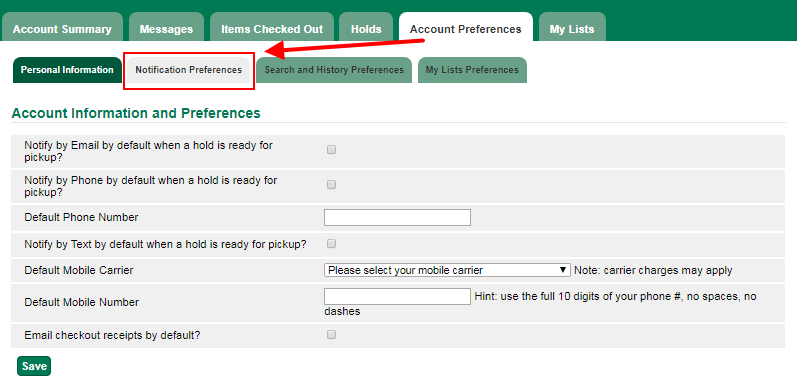
Patrons with a default notification preference for phone will see their phone number at the time they place a hold. The checkboxes for email and phone notification will also automatically be checked (if an email or phone number has been assigned to the account).
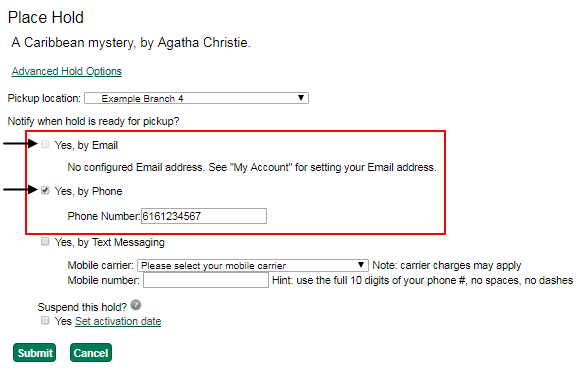
If the patron changes their contact telephone number when placing the hold, this phone number will display on the holds slip. It will not necessarily be the same phone number contained in the patron’s record.