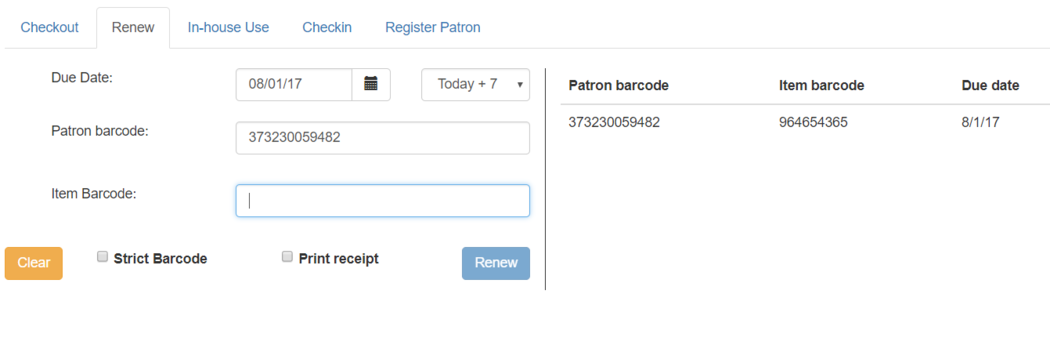To renew an item, you must know the item’s barcode number. The patron’s barcode is optional.
To renew items in Offline Circulation:
-
Click the Renew tab.
-
Ensure that the Due Date value is correct.
-
(Optional): Enter the patron’s library card barcode in the Patron Barcode field by scanning or typing the barcode.
-
For each item to be renewed, scan the item’s barcode in the Item Barcode field. If you are typing the item barcode, click the Renew button or hit the Enter key on your keyboard after each item barcode.
-
The item barcode, due date, and patron barcode (if entered) appear on the right side of the screen.
-
To print a receipt, check the box labelled Print Receipt.
-
Click Save Transactions in the upper-right of the screen to complete the renewal.