 |  | ||
| HomePrev | Chapter 76. Barcode Completion | Next | |
|---|---|---|---|
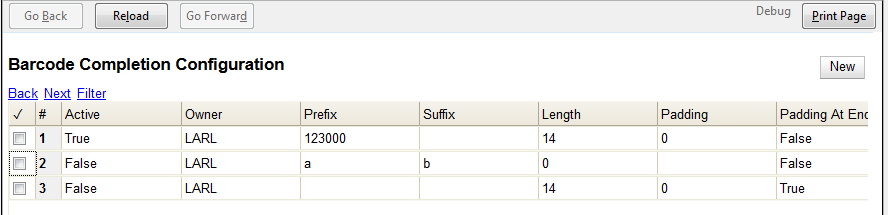
In the Barcode Completion admin interface at Administration → Local Administration → Barcode Completion you can create, update and disable rules.
To create a new rule click on the New button in the upper right corner. When you are are done with editing the new rule click the Save button. If you want to cancel the new rule creation click the Cancel button.
It may be useful to filter the rules list if there are a large number of rules. Click on the filter link to bring up the Filter Results dialog box. You can filter on any of the data fields and you can setup multiple filter rules. Click Apply to enable the filter rules, only the rows that match will now be displayed.
To clear out the filter rules, delete all of the filter rules by clicking the X next to each rule, and then click Apply.