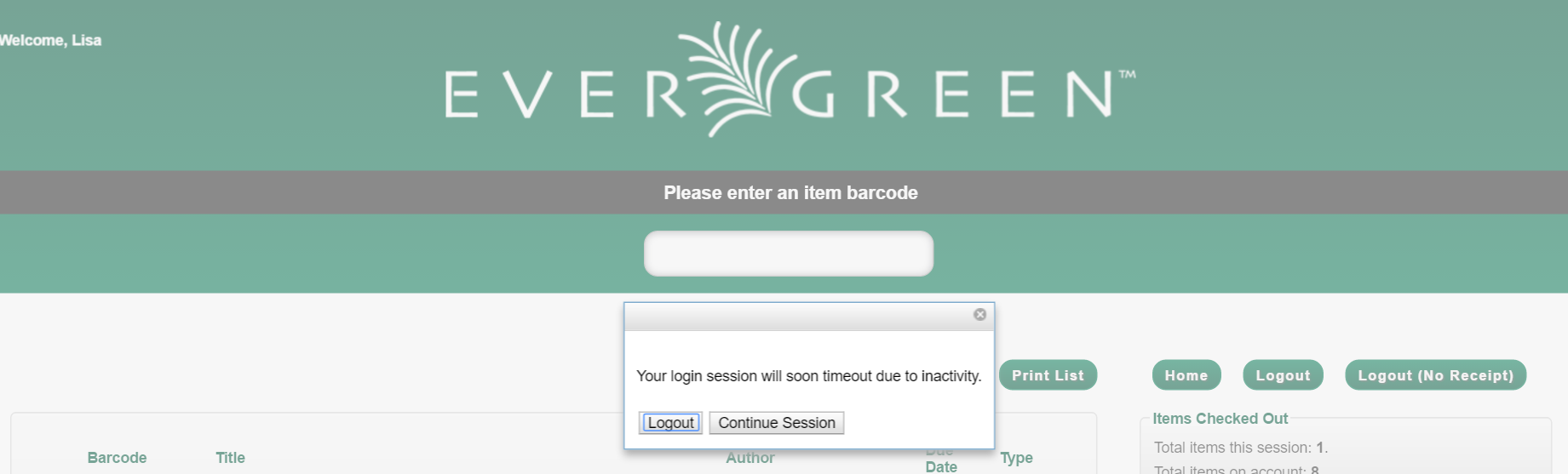|  | ||
| HomePrev | Chapter 129. Self checkout | Next | |
|---|---|---|---|
Patron scans their barcode.
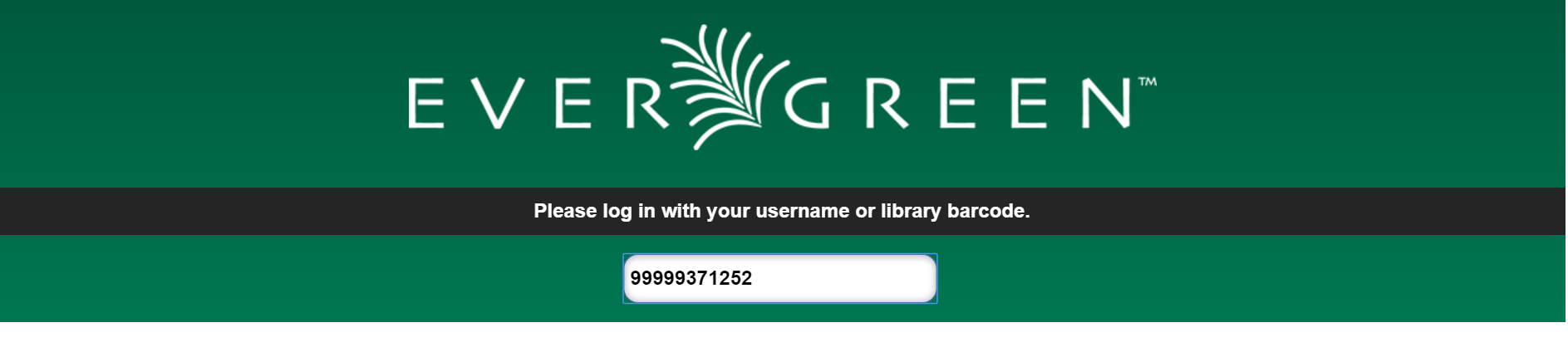
Optional Patron enters their account password.
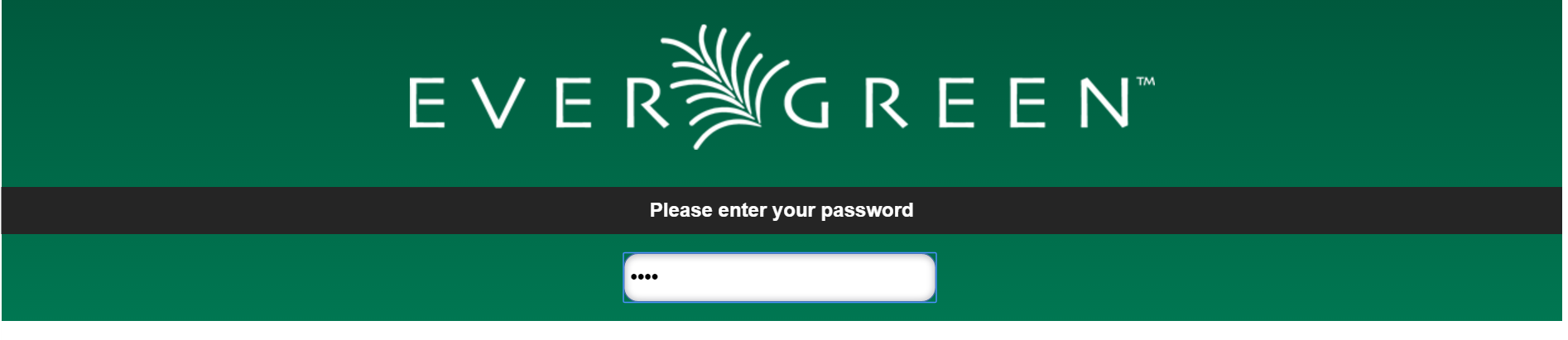
Patron scans the barcodes for their items OR Patron places items, one at a time, on the RFID pad.
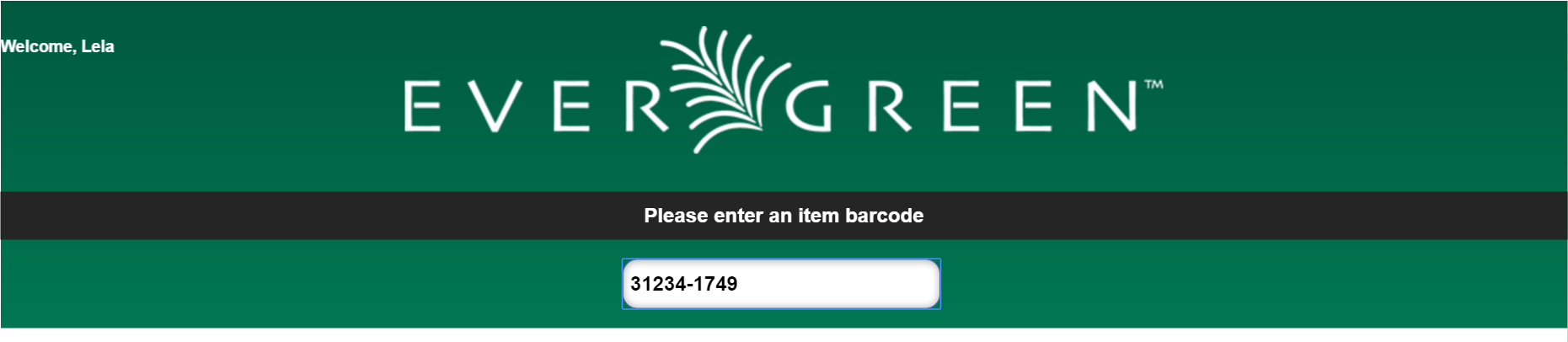
Items will be listed below with a check out confirmation message.
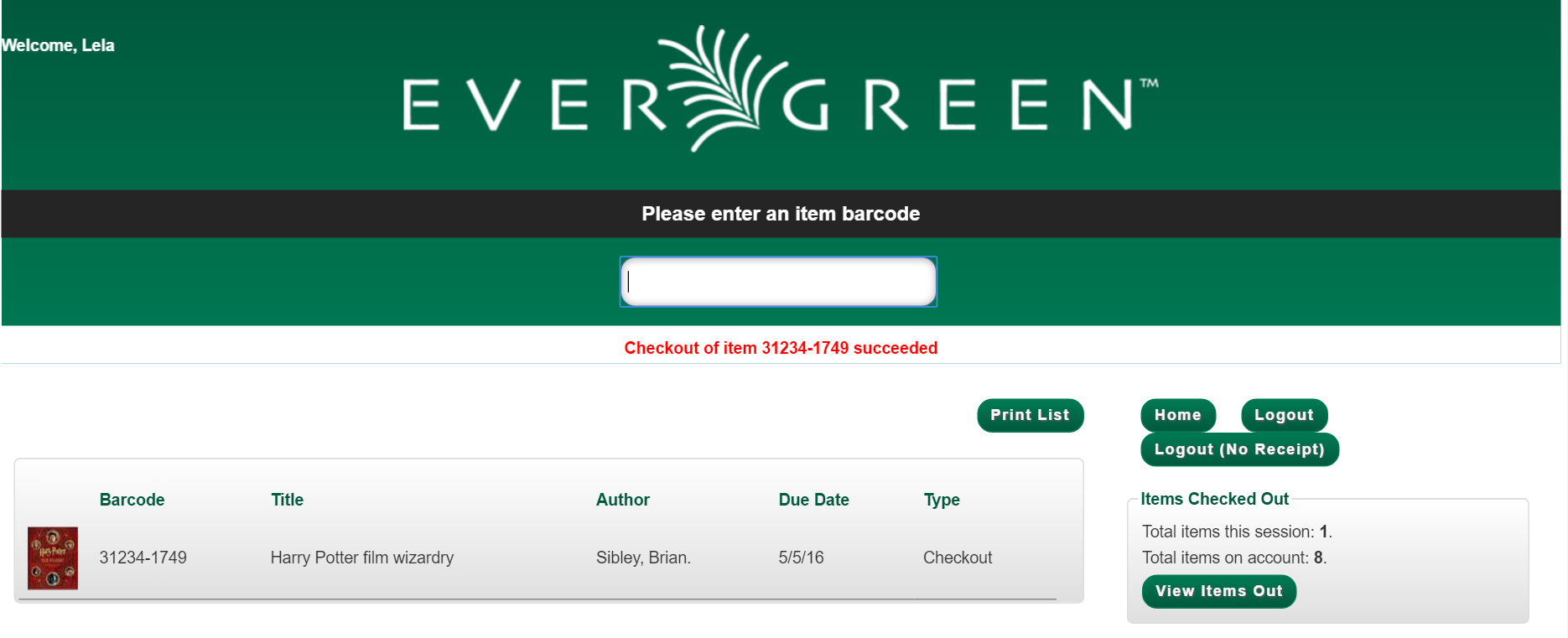
If a check out fails a message will advise patrons.
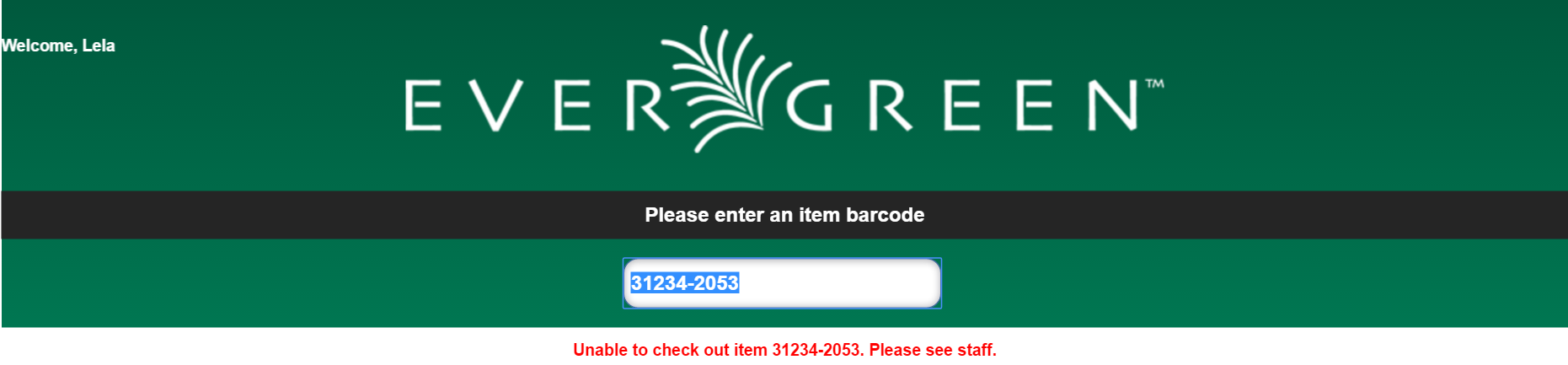
Patron clicks Logout to print a checkout receipt and logout. OR Patron clicks Logout (No Receipt) to logout with no receipt.
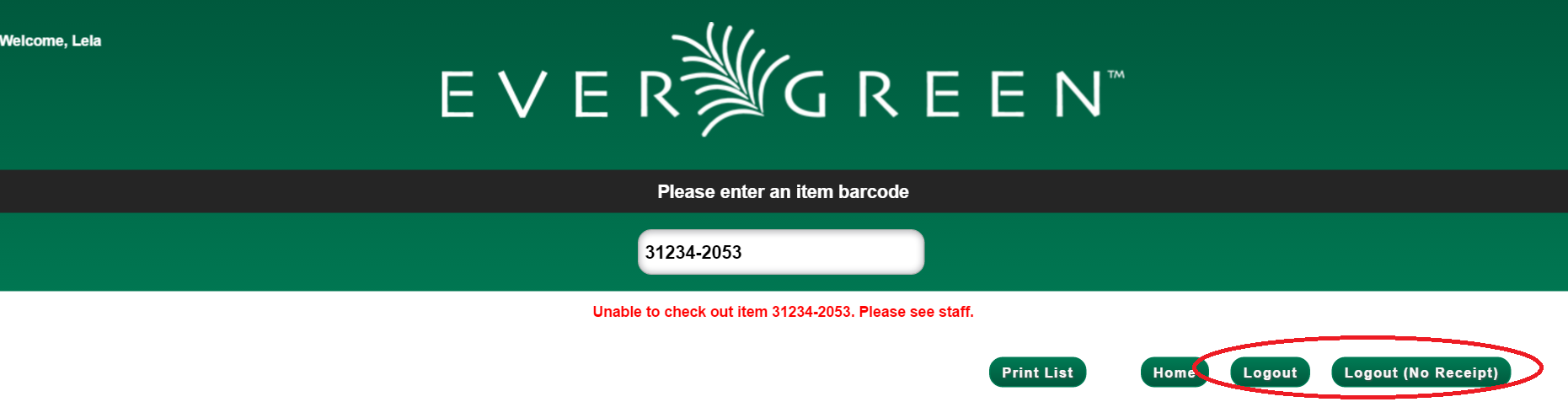
If the patron forgets to logout the system will automatically log out after the time period specified in the library setting Patron Login Timeout (in seconds). An inactivity pop-up will appear to warn patrons 20 seconds before logging out.