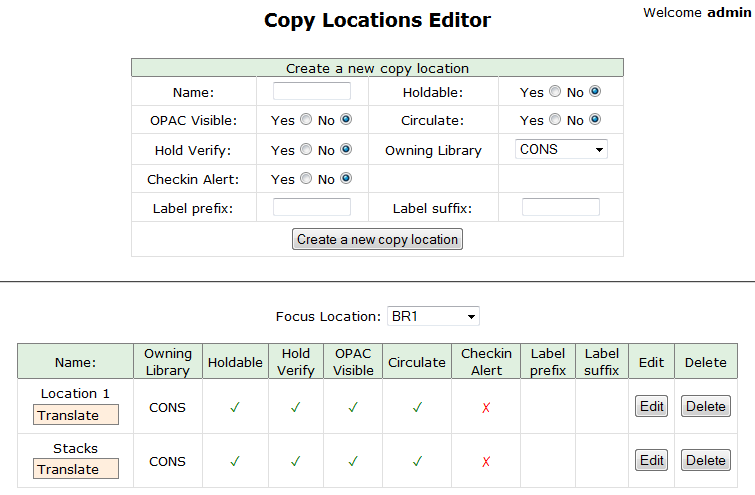Chapter 36. Borrowing items: who, what, for how long
Circulation policies pull together user, library, and item data to determine how
library materials circulate, such as: which patrons, from what libraries can
borrow what types of materials, for how long, and with what overdue fines.
Individual elements of the circulation policies are configured using specific
interfaces, and should be configured prior to setting up the circulation
policies.
Data elements that affect your circulation policies
There are a few data elements which must be considered when setting up your
circulation policies.
Several fields set via the copy editor are commonly used to affect the
circulation of an item.
-
Circulation modifier - Circulation modifiers are fields used to control
circulation policies on specific groups of items. They can be added to copies
during the cataloging process. New circulation modifiers can be created in the
staff client by navigating to Administration → Server Administration → Circulation
Modifiers.
-
Circulate? flag - The circulate? flag in the copy editor can be set to False
to disallow an item from circulating.
-
Reference? flag - The reference? flag in the copy editor can also be used as
a data element in circulation policies.
-
To get to the Copy Locations Editor, navigate to Administration →
Local Administration → Copy Locations Editor.
-
Set OPAC Visible to "No" to hide all copies in a copy location from the
public catalog. (You can also hide individual copies using the Copy Editor.)
-
Set Hold Verify to "Yes" if when a copy checks in you want to always ask for
staff confirmation before capturing a hold.
-
Set Checkin Alert to "Yes" to allow routing alerts to display when copies
are checked in.
-
Set Holdable to "No" to prevent copies in an entire copy location from
being placed on hold.
-
Set Circulate to "No" to disallow circulating copies in an entire copy
location.
-
If you delete a copy location, it will be removed from display in the staff
client and the catalog, but it will remain in the database. This allows you to
treat a copy location as deleted without losing statistical information for
circulations related to that copy location.
-
Copy locations can also be used as a data element in circulation policies.
Finally, several characteristics of specific patrons can affect circulation
policies. You can modify these characteristics in a patron’s record (Search →
Search for Patrons, select a patron, choose Edit tab) or when registering a
new patron (Circulation → Register Patron).
-
The user permission group is also commonly used as a data element in
circulation policies.
-
Other user data that can be used for circulation policies include the
juvenile flag in the user record.