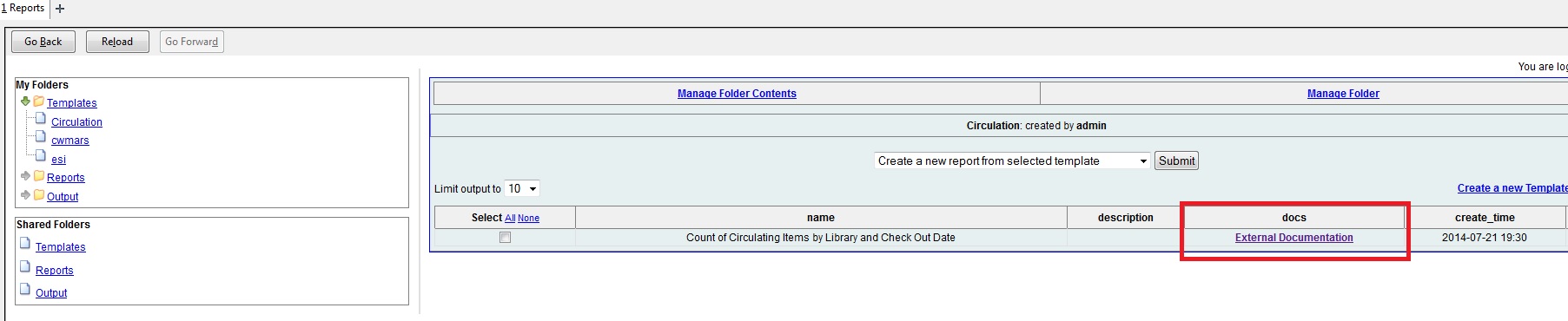|  | ||
| HomePrev | Part XI. Reports | Next | |
|---|---|---|---|
Table of Contents
You can add a link to local documentation that can help staff create a report template. To add documentation to a report template, click Admin → Local Administration → Reports, and create a new report template. A new field, Documentation URL, appears in the Template Configuration panel. Enter a URL that points to relevant documentation.
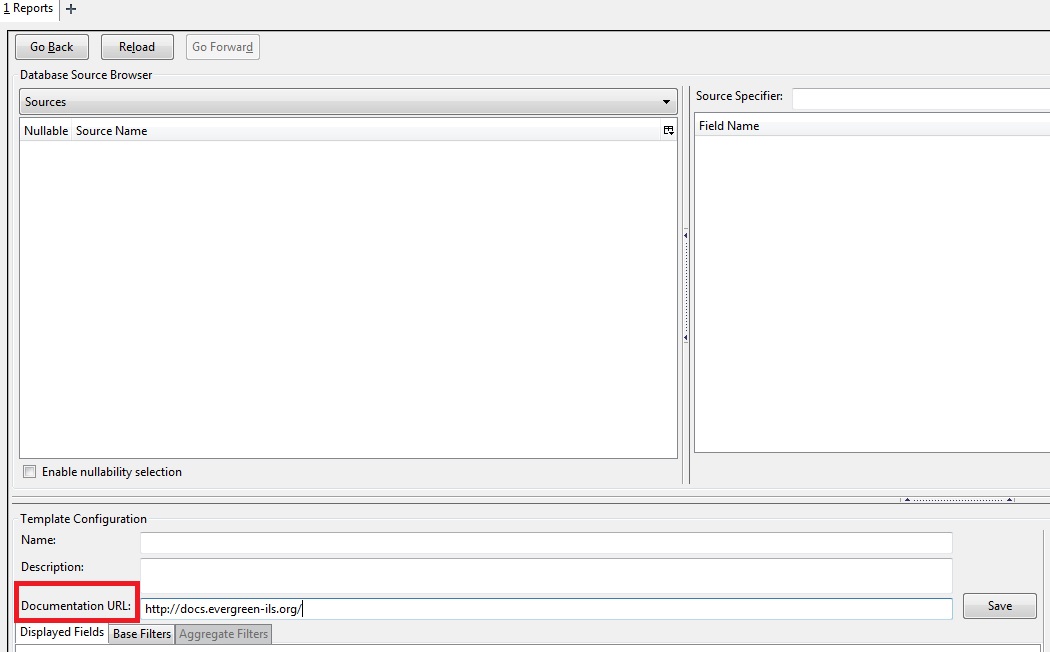
The link to this documentation will also appear in your list of report templates.