 |  | ||
| HomePrev | Chapter 71. Selection Lists and Purchase Orders | Next | |
|---|---|---|---|
In previous versions, by default, a purchase order could be activated with or without copies attached to line items.
In versions 2.3 and above, by default, a purchase order cannot be activated if a line item on the purchase order has zero copies. A new feature enables you to activate a purchase order that lacks copies.
To activate a purchase order with line items that have zero copies, check the box Allow activation with zero-copy lineitems.
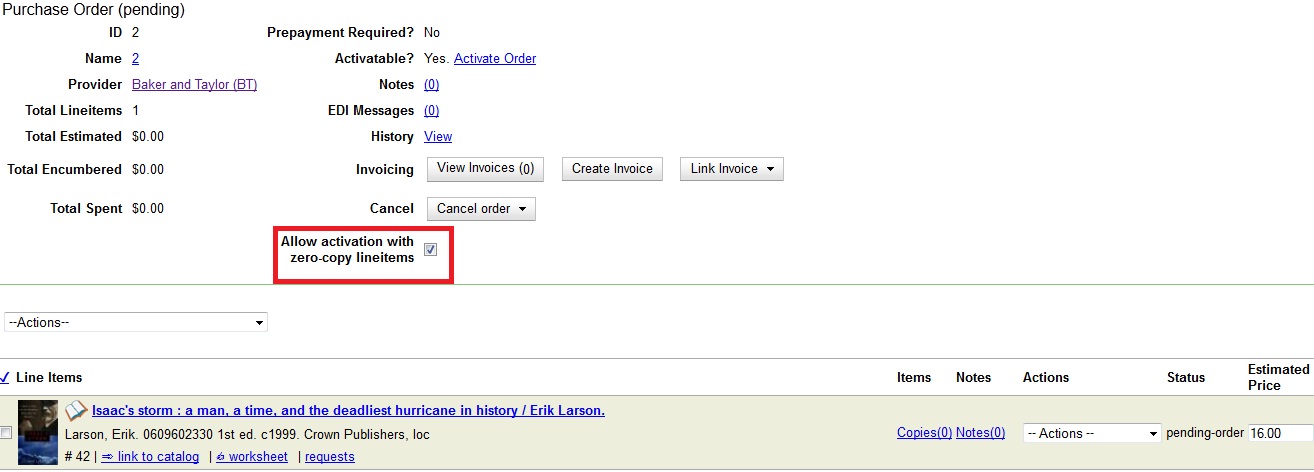
Cancel/Delay reasons have been modified so that you can easily differentiate between canceled and delayed items. Each label now begins with Canceled or Delayed. To view the list, click Admin → Server Administration → Acquisitions → Cancel Reasons.
The cancel/delay reason label is displayed as the line item status in the list of line items or as the copy status in the list of copies.
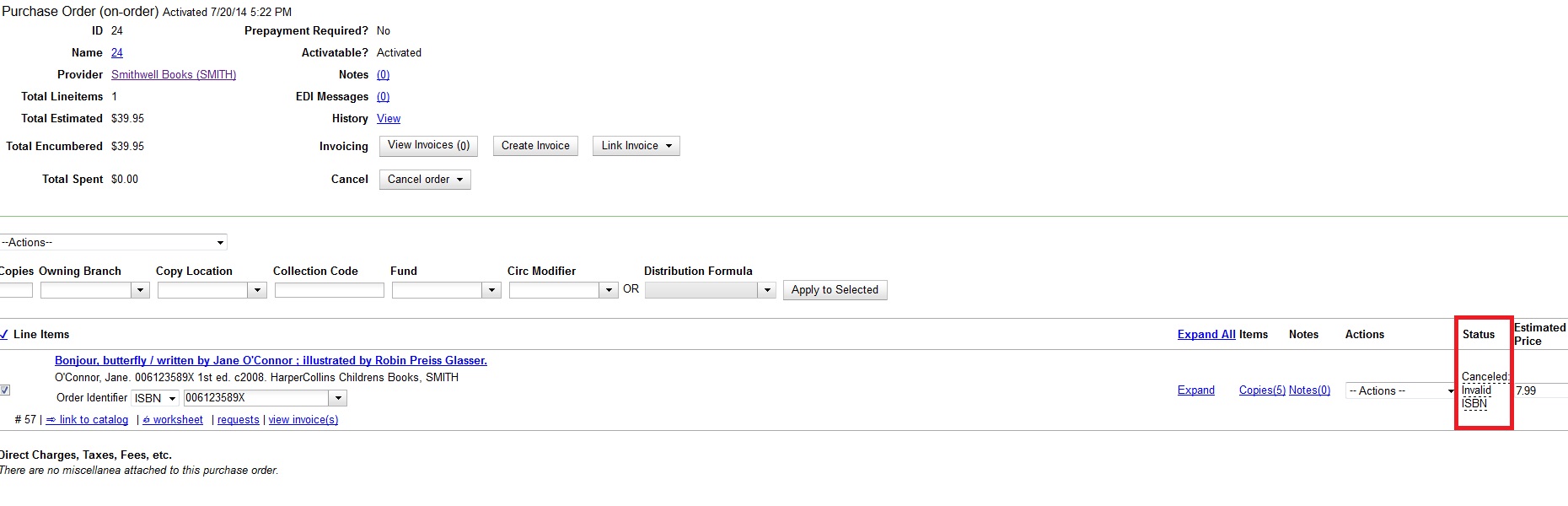
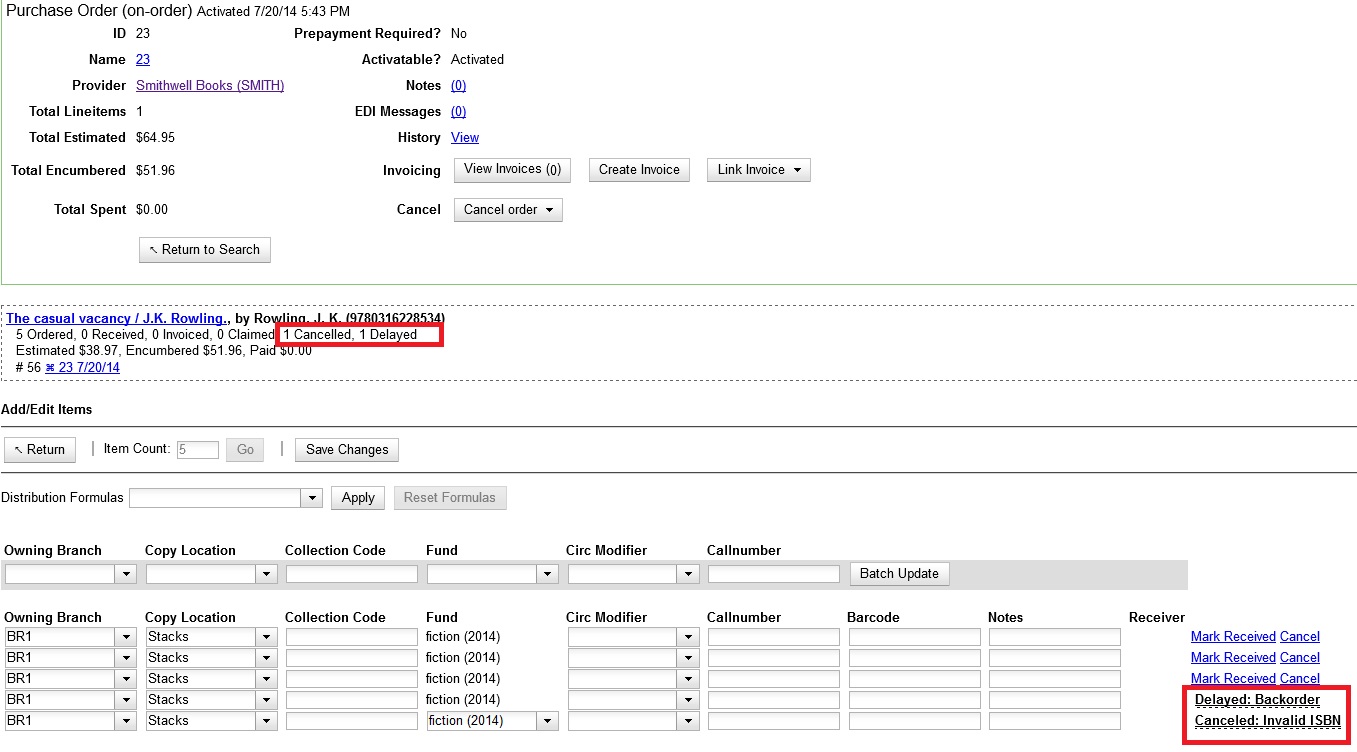
A delayed line item can now be canceled. You can mark a line item as delayed, and if later, the order cannot be filled, you can change the line item’s status to canceled. When delayed line items are canceled, the encumbrances are deleted.
Cancel/delay reasons now appear on the worksheet and the printable purchase order.