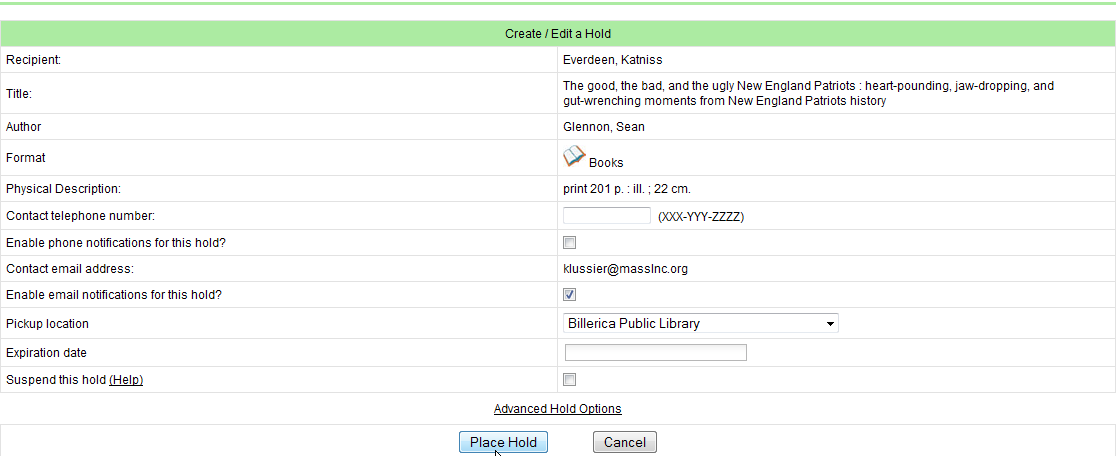|  | |
| HomePrev | Chapter 76. Holds Management | Next |
|---|
A default hold expiration date will be displayed if the library has set up a default holds expiration period in their library settings. Uncaptured holds will not be targeted after the expiration date.
If you select the Suspend this Hold checkbox, the hold will be suspended and not be captured until you activate it.
To place a title level hold, retrieve the title record on the catalog and click the Place Hold link beside the title on the search results list, or click the Place Hold link on the title summary screen.
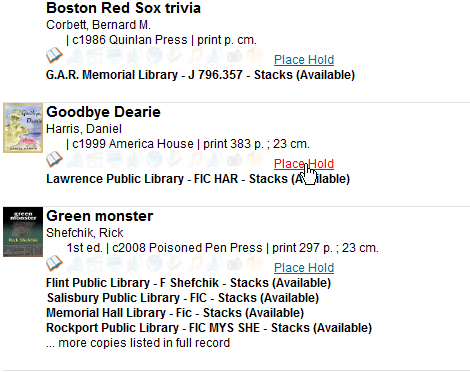
Edit patron hold notification and expiration date fields as required and click Place Hold. Confirm your action in the pop-up window.