 |  | |
| HomePrev | Part IX. Serials | Next |
|---|
Table of Contents
You can receive either through the Serials Control View or in Batch Receive with the simple or advanced interface.
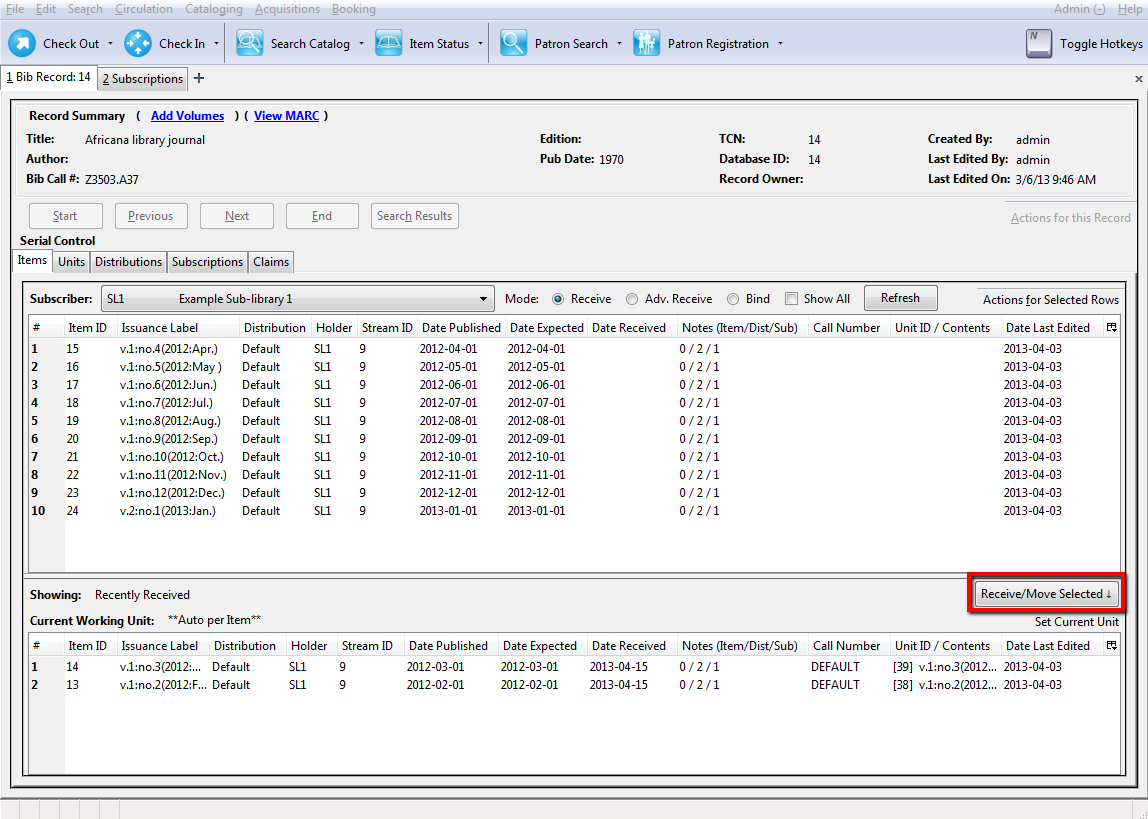
Select the current working unit. Click Set Current Unit, located in the lower right corner of the screen. A drop down menu will appear.
After receiving items, you can view the updated holdings in the OPAC.
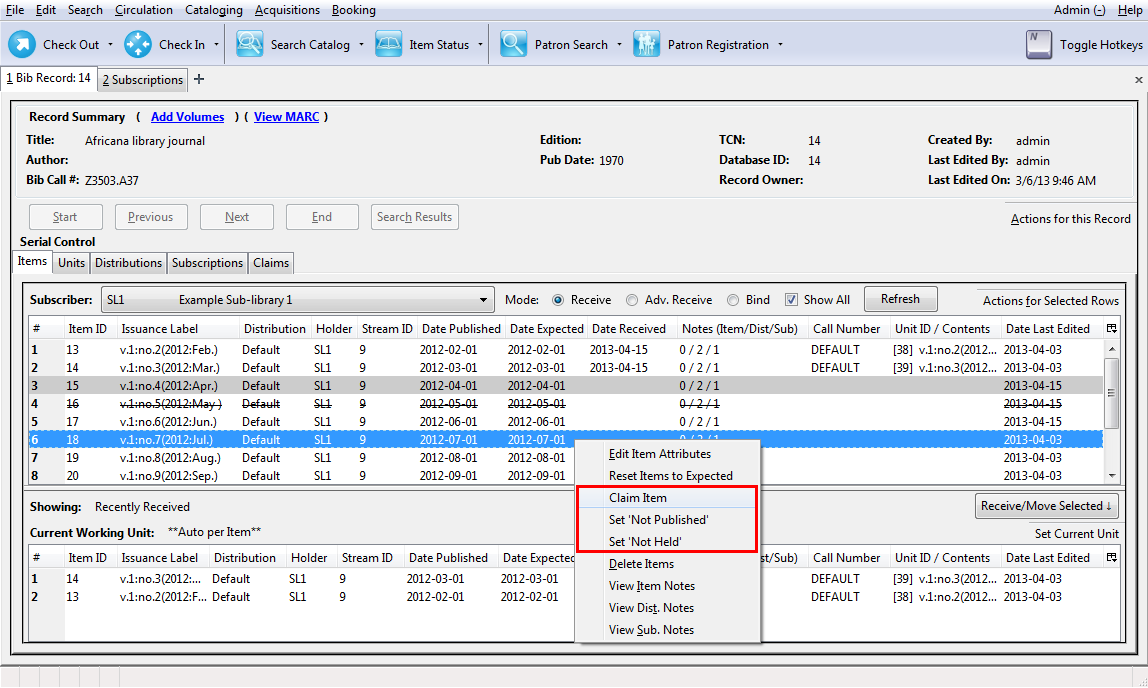
The Serial Control interface prevents direct editing of serial item statuses for data integrity reasons. As an alternative to direct control, the interface offers menu options for setting items to claimed, not held, and not published. Note that these statuses are still currently useful for reporting and display purposes only. The claimed status changes the display but does not yet connect with the Acquisitions module in any way. Also note that, once you set an item to not held or not published, that item will be hidden from the list unless you check the Show All checkbox.