 |  | |
| HomePrev | Part V. System Administration From the Staff Client | Next |
|---|---|---|
Table of Contents
In Evergreen versions preceding 2.2, all users with cataloging privileges could view all of the Z39.50 servers that were available for use in the staff client. In Evergreen version 2.2, you can use a permission to restrict users' access to Z39.50 servers. You can apply a permission to the Z39.50 servers to restrict access to that server, and then assign that permission to users or groups so that they can access the restricted servers.
You can add a permission to limit use of Z39.50 servers, or you can use an existing permission.
You must be authorized to add permission types at the database level to add a new permission.
Add a new permission:
1) Create a permission at the database level.
2) Click Admin → Server Administration → Permissions to add a permission to the staff client.
3) In the New Permission field, enter the text that describes the new permission.
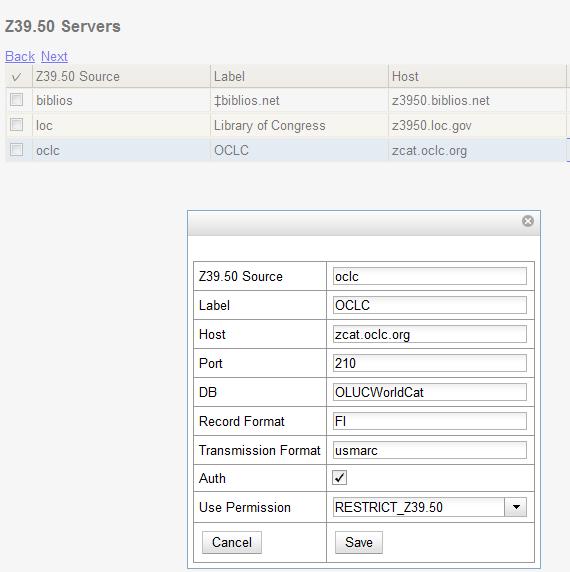
4) Click Add.
5) The new permission appears in the list of permissions.