 |  | |
| HomePrev | Chapter 71. Circulation - Patron Record | Next |
|---|---|---|
A patron may be barred from circulation activities. To bar a patron, retrieve the patron record as described in the section Searching Patrons.
Open the patron record in edit mode as described in the section Updating Patron Information.
Check the box for Barred in the patron account.
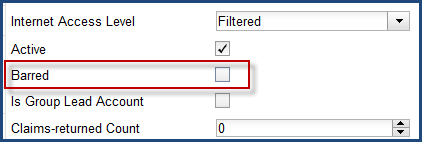
Save the user. The screen will refresh.
The patron account will now display an alert stating that the patron account is BARRED.
Additionally a red box and note will indicate the patron’s barred status.
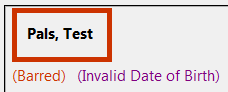
Barring a patron from one library bars that patron from all consortium member libraries.
To unbar a patron, uncheck the Barred checkbox.