 |  | |
| HomePrev | Chapter 26. Restrict Z39.50 Sources by Permission Group | Next |
|---|---|---|
1) Click Admin → Server Administration → Z39.50 Servers
2) Click New Z39.50 Server, or double click on an existing Z39.50 server to restrict its use.
3) Select the permission that you added to restrict Z39.50 use from the drop down menu.
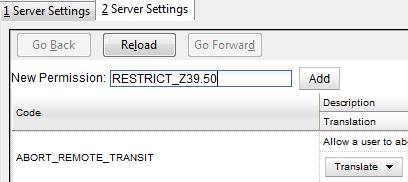
4) Click Save.
5) Add the permission that you created to a user or user group so that they can access the restricted server.
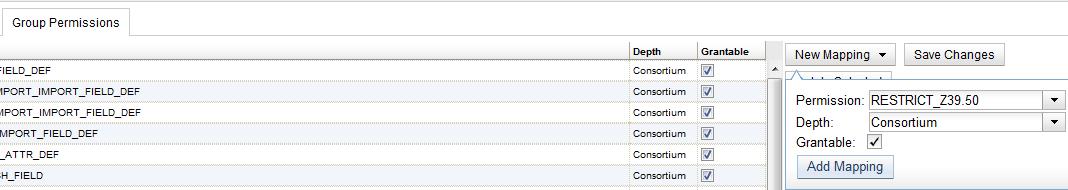
6) Users that log in to the staff client and have that permission will be able to see the restricted Z39.50 server.
As an alternative to creating a new permission to restrict use, you can use a preexisting permission. For example, your library uses a permission group called SuperCat, and only members in this group should have access to a restricted Z39.50 source. Identify a permission that is unique to the SuperCat group (e.g. CREATE_MARC) and apply that permission to the restricted Z39.50 server. Because these users are in the only group with the permission, they will be the only group w/ access to the restricted server.