 |  | ||
| HomePrev | Part III. Software Installation | Next | |
|---|---|---|---|
Table of Contents
Official Evergreen releases have corresponding Windows based staff clients ready to use.
Download the staff client from http://www.open-ils.org/downloads.php.
The version of your staff client will need to match the version of your Evergreen server. If you are unsure about the version of your Evergreen server, contact your system administrator.
Click Next to begin installation:
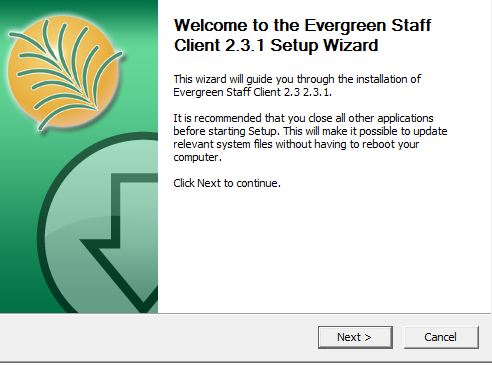
Click Next to accept destination folder.
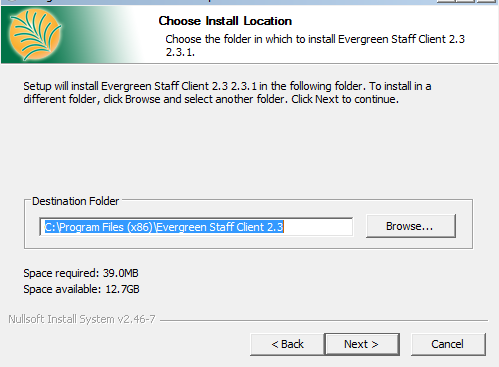
Click Install.
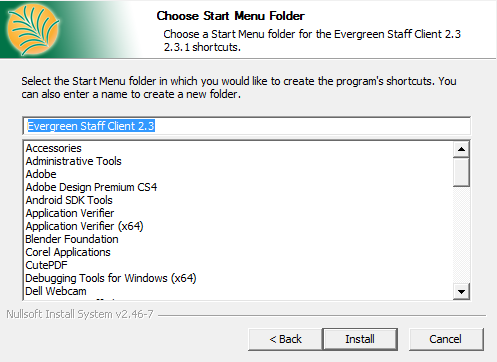
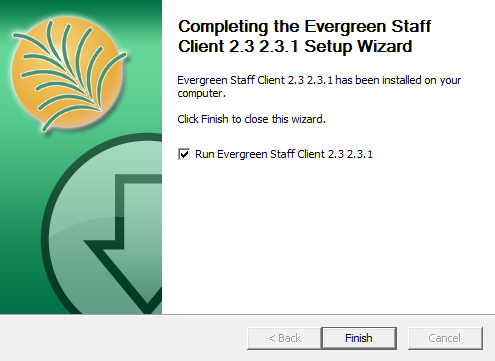
When you login to Evergreen from the workstation for the first time, you will also need to register your workstation.